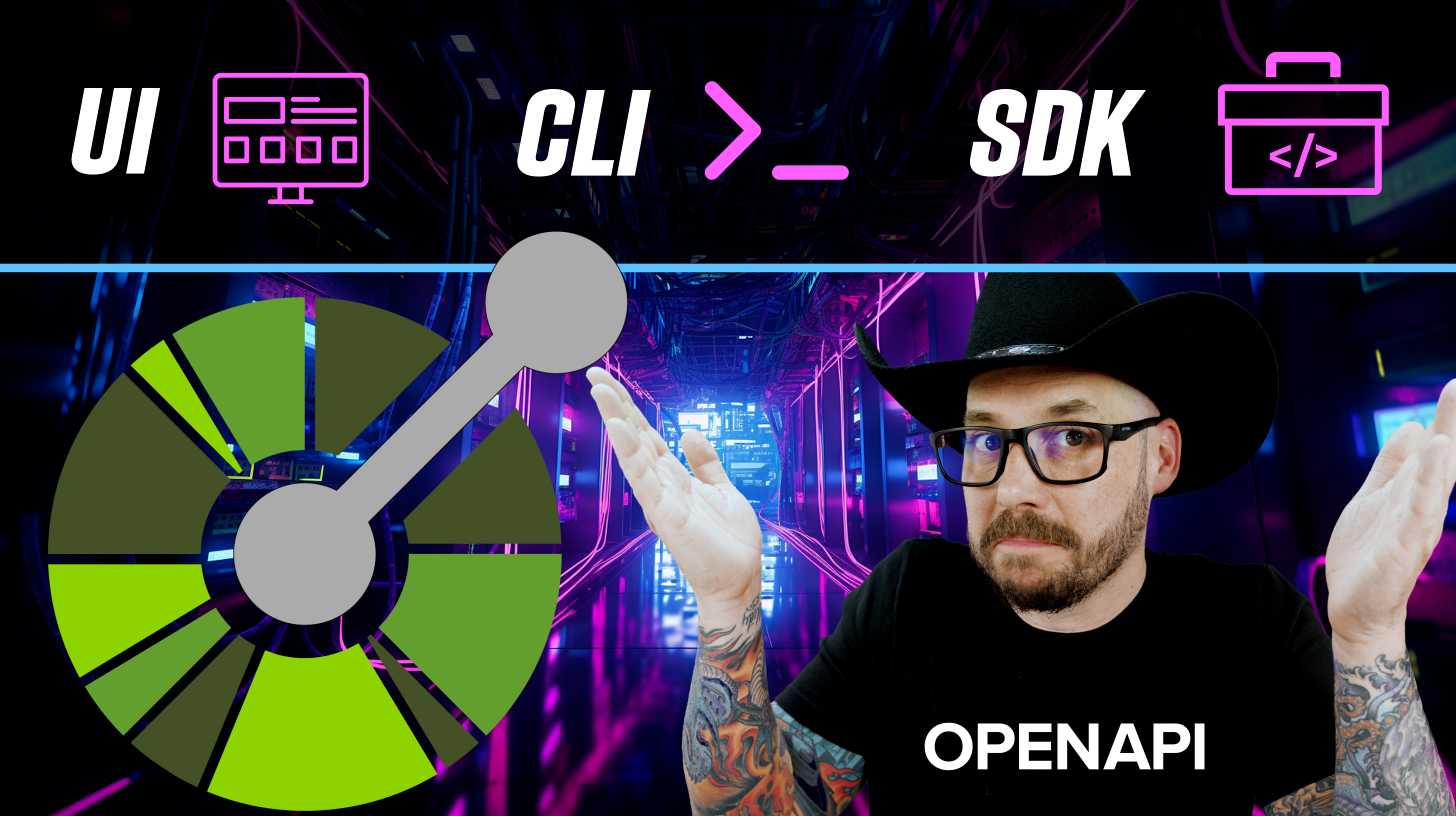
This is a walkthrough of how you can check the compliance of an OpenAPI specification against a client (like a UI, CLI, or SDK) and server or actual API endpoint.
We will use an application called wiretap.
Watch the video
This video will walk you through the steps of checking the compliance of an OpenAPI specification against a client and server.
What is wiretap?
wiretap is an API compliance testing tool that allows us to ’tap-into’ requests and responses between clients and servers and validate that those requests and responses comply with the OpenAPI specification defined.
wiretap can also replace a local dev server, like webpack’s dev server, which can host a UI and proxy all the API calls to an endpoint.
More information about wiretap is available over on the pb33f wiretap site.
Installing wiretap
There are a few ways to install wiretap
Installing using homebrew
Installing using npm/yarn
Installing using docker
Running wiretap using docker
Installing using curl
Downloading the Example OpenAPI specification
Running wiretap
Once you have wiretap installed, you can run it using the following command:
Read the wiretap quickstart
This video is an extended version of the wiretap quickstart.
The giftshop API documentation is also available.
